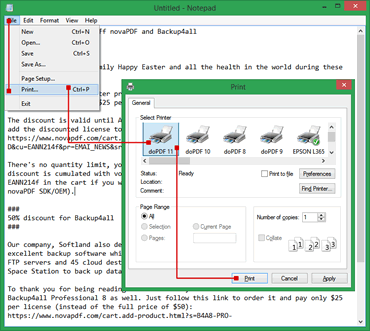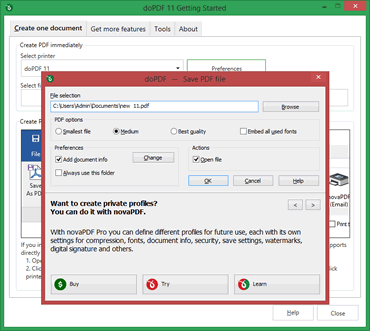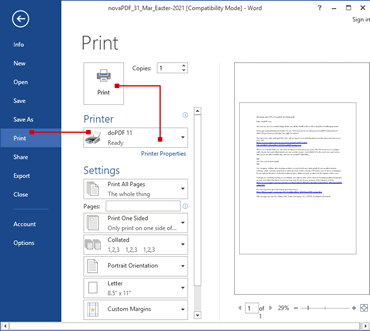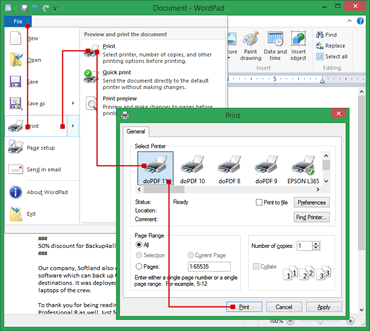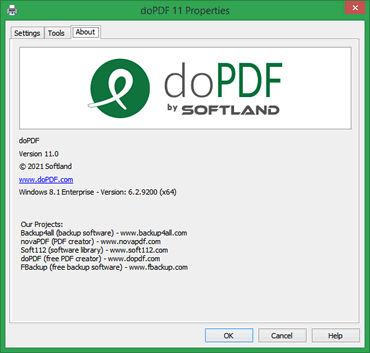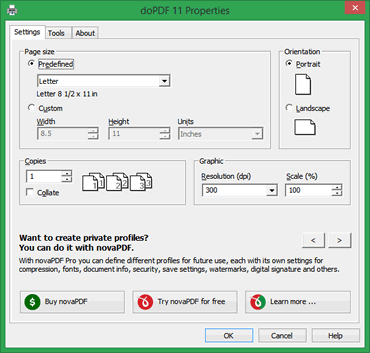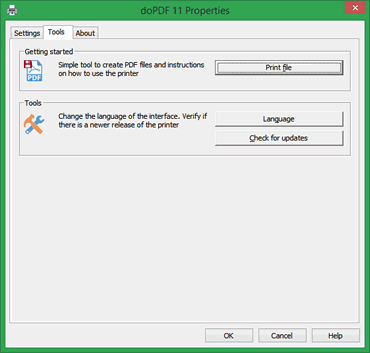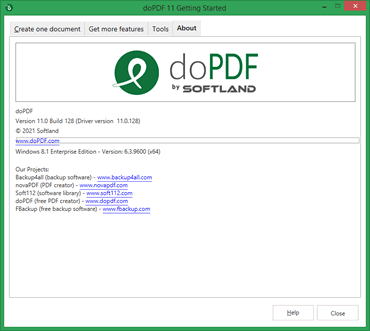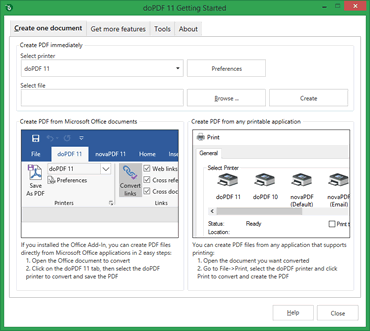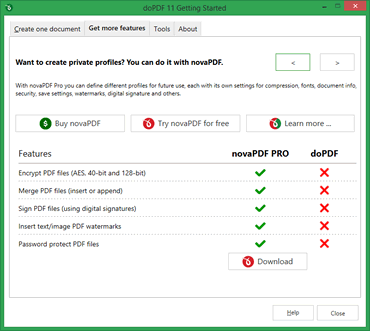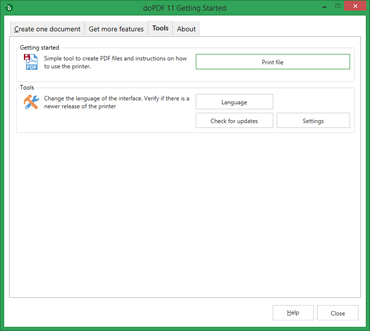doPDF
Din gratis PDF-skapareGå med i den stora familjen av doPDF-användare:
Om doPDF
Kort översikt av doPDFSkriv ut till PDF via den virtuella skrivardrivrutinen doPDF.
Du skulle göra detta precis som du skriver ut till en vanlig skrivare, bara resultatet blir en PDF-fil, inte ett utskrivet papper.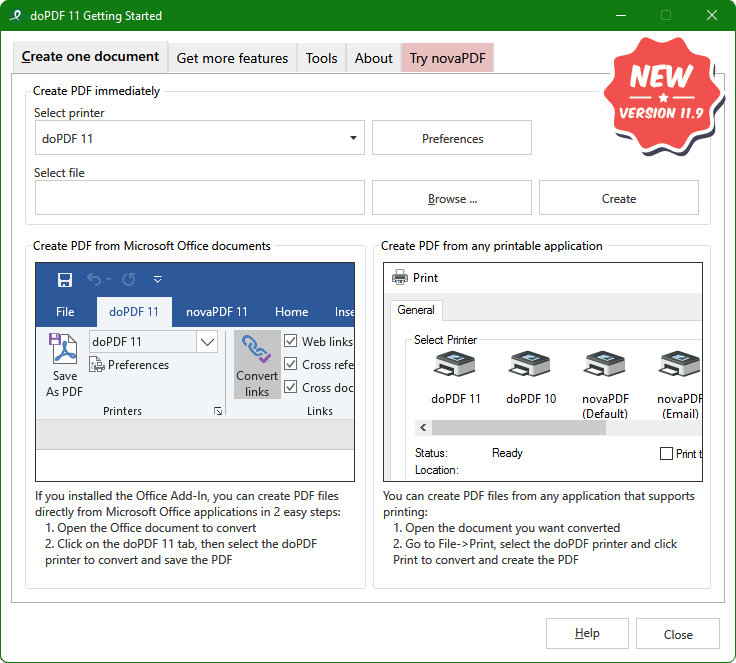
Använda doPDF-startfönstret.
doPDF har en körbar fil (tillgänglig från startprogramgruppen) som du kan köra för att starta en konverteringsguide.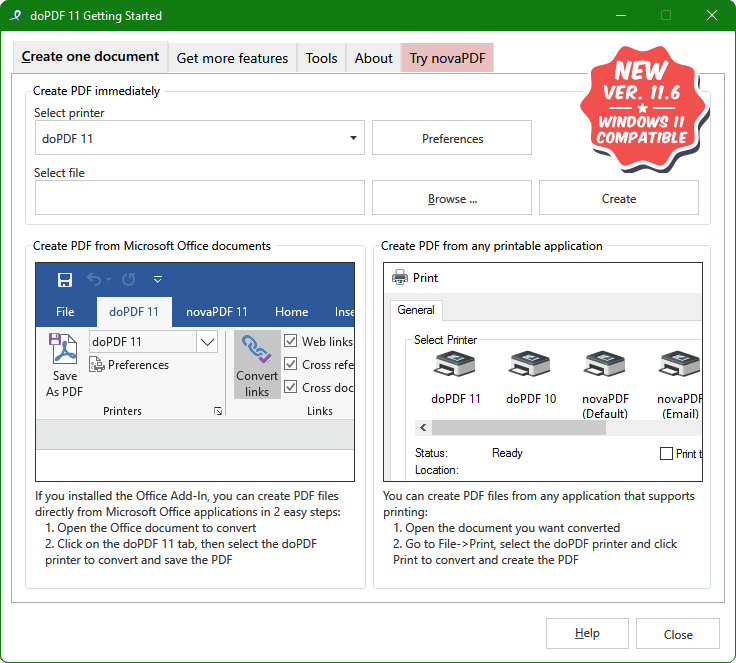
Huvuddrag
Vad får doPDF att stå från mängdenDet är enkelt och snabbt
Du behöver bara välja VILKA dokument som ska konverteras och VAR för att spara det. doPDF skapar PDF-filen mycket snabbt och öppnar den med standard-PDF-visaren.
Sparar dig pengar
doPDF är en PDF-konverterare som är gratis för både kommersiellt/affärs- och personligt bruk. Det kostar dig inte en krona att göra PDF-filer (men vi kommer att älska dig ännu mer om du uppgraderar till novaPDF).
32-bitars och 64-bitars stöd
Samma inställning kan användas för att installera doPDF på både 32- och 64-bitars Windows-operativsystem.
Universell
Du kan konvertera till PDF alla typer av utskrivbara dokument (dvs. DOC, XLS, PPT, PUB, DOCX, XLSX, PPTX, PUBX, HTML, TXT,...).
Inget GhostScript
Kräver inga program från tredje part för att skapa PDF-filer som GhostScript. Detta gör att installationsfilen blir otroligt liten jämfört med andra gratis program för att skapa PDF.
Sökbara PDF-filer
Du kan söka efter text i den skapade PDF-filen (och sökmotorer kommer också att indexera texten från PDF-filen).
Flerspråkig
doPDF är den ENDA gratis pdf-tillverkaren vars gränssnitt för närvarande är tillgängligt på 33 olika språk och har en webbplats översatt till 30 (och växer, tack vare våra översättare).
Använder knappt några datorresurser
Jämfört med andra gratis program för att skapa PDF, använder doPDF knappt något minne eller CPU-resurser när man gör den faktiska konverteringen till PDF.
Gör din del för att rädda planeten
Istället för att konsumera papper för att skriva ut ditt dokument, varför inte skapa en PDF-fil av det och spara ett par planeträddande träd?
Fördefinierad sidstorlek
Du kan välja en fördefinierad sidstorlek för den resulterande PDF-filen som: A0, A1, A2, A3, A4, A5, A6, B4/5, Letter, Legal, Executive, Envelope DL/C5/B5/Monarch/#10 , ANSI, ARCH (50 olika format tillgängliga)
Förinställningar för PDF-utgång
Du kan skapa högkvalitativa PDF-filer (dvs för utskrift) eller mindre filer (dvs för webbpublicering), beroende på dina behov. Du kan också välja att balansera de två alternativen genom att använda förinställningen för medelhög kvalitet.
Automatiska uppdateringar
Vi rekommenderar alltid att du använder den senaste versionen av doPDF och dess integrerade automatiska uppdateringsmotor kommer att hålla din version aktuell. Uppdateringskontroller kan schemaläggas dagligen, veckovis eller månadsvis, men du kan också inaktivera den här funktionen.
Lägg till dokumentinformation
Lägg till dokumentinformation för den resulterande PDF-filen som hjälper särskilt med indexering. Du kan lägga till en PDF-titel, ämne, författare, nyckelord och PDF-skapare. Dessa detaljer kommer att visas i PDF-metadatainformationen som visas i PDF-visaren.
Brickaapplikation
DoPDF Tray-applikationen ger en snabb översikt och ger genvägar till de mest populära åtgärderna, visar meddelanden och nyheter.
Tillägg för Microsoft Office
Under installationen kan du installera tillägget novaPDF för Microsoft Office. Detta gör att doPDF kan erbjuda konvertering med ett klick till PDF från Office-program (Word, Excel, PowerPoint, Publisher, Visio och Outlook).
PDF-länkar och bokmärken (endast tillägg)
När du konverterar PDF-filer med tillägget för Microsoft Office kan du konvertera bokmärken och länkar från originaldokumentet till den resulterande PDF-filen.
Använd alltid den här mappen
Du kan låta doPDF skapa och spara PDF-filen i samma mapp varje gång, oavsett var du öppnar originaldokumentet.
Bädda in teckensnittsunderuppsättningar
För att säkerställa att den resulterande PDF-filen kommer att se ut exakt som det ursprungligen var tänkt, bäddar doPDF in som standard de teckensnittsundergrupper som används i originaldokumentet.
Skärmdumpar
doPDF på Windows 10Versionshistorik
Håll dig uppdaterad med de senaste ändringarnaHar du en äldre version? Se ändringsloggar nedan: